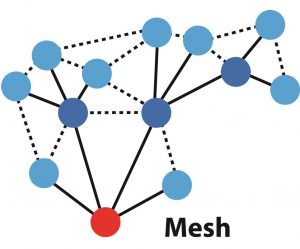
Best Mesh Wireless Networks for Home 2018
5 Best Mesh Wireless (WiFi )
Does your wireless network need a boost? The new craze in wireless networking is mesh wireless network topology and there’s a pretty good reason why. They use multiple nodes (wireless devices) that work together to figure out the best path for your device and are smarter then traditional router/access point setups.
So what is a mesh wireless network?
According to Wikipedia a mesh network is a local network topology in which the infrastructure nodes (i.e. bridges, switches and other infrastructure devices) connect directly, dynamically and non-hierarchically to as many other nodes as possible and cooperate with one another to efficiently route data from/to clients. This lack of dependency on one node allows
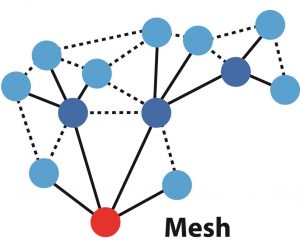
for every node to participate in the relay of information. Mesh networks dynamically self-organize and self-configure, which can reduce installation overhead. The ability to self-configure enables dynamic distribution of workloads, particularly in the event that a few nodes should fail. This in turn contributes to fault-tolerance and reduced maintenance costs. For a full explanation visit https://en.wikipedia.org/wiki/Mesh_networking
I picked the top 5 mesh wireless networks currently in 2018. These are all packaged and all have additional configurations. I tried to keep these close to the same type of setup for this comparison. Most have 3 devices in this roundup except for the Netgear since the 2 are a little more powerful then most of the 3’s. There are also some new options that can turn your current wireless setup to a mesh network with an add-on, but I stayed away from those for now.
Management
All of these have a mobile app that you can manage your network so gone are the days of logging into a web based solution to configure your network. The big advantage to that is you can login remotely from anywhere you have internet access. So if you’re out with friends and have a teenager at home not doing what they’re told you can shut down their connection. Yes I’ve done that before and keeps you in control along with your sanity. That might sound lazy or cruel to some, but internet access is such a big deal today for these kids that sometimes they need to be disconnected so they can use their brain again. When it comes to the parental controls part some offer an upgraded version with even more control if the basics don’t meet your needs.
These 5 are not listed in any particular order since they all have different strengths that will differ for your own individual needs/wants. Mesh wireless networks should improve just about every home and business networks over the traditional type.
| Coverage Area | Up to 5,000 sq. ft. | (2) 1,500-3,000 sq. ft.
(3) 3,000 – 4,500 sq. ft. |
2-4 bedroom home (no sq. ft. given) | Up to 5,400 sq. ft. | Up to 5,500 sq. ft. |
| Speed | Up to 3 Gbps (AC3000) | Up to 1,200 Mbps (AC1200) | Up to 1,200 Mbps (AC1200) | Up to 1,750 Mb per second (AC1750) | Up to 1,300 Mbps |
| GB Ethernet Ports | 8 (4+4) | 2 per device | 2 per device | 2 per device | 2 per device |
| Parental Controls | Disney Circle.
Limit daily Internet time for websites, apps, and more. Set individual filter levels for family members to match their age and interests. |
Family Wi-Fi controls. Google Wifi allows you to pause the Wi-Fi on kids’ devices, like during bedtime or dinnertime. |
Pause the internet In a few taps, create profiles to set schedules and pause the internet on your kids’ devices. |
AiProtection Classic Parental Controls.
You can group devices that belong to your children to apply scheduled block times and content filters with just a few taps. Reserve valuable family time or help your children develop responsible behavior by selecting scheduled time periods to block internet access on specific devices. Block specific websites, and apply these settings to all devices belonging to individual family members. |
Keep the internet safe and fun for your kids. Create profiles for each person and use existing filters or set your own to automatically block websites. Plus, see which sites they’re using, set time limits and even pause the internet with the Deco app. |
| Bands | Tri-Band
802.11 a/g/n/ac |
Simultaneous dual-band Wifi (2.4GHz / 5GHz) Supports IEEE 802.11a/b/g/n/ac. |
eero: Tri-band WiFi radios, simultaneous 2.4GHz, 5.2GHz and 5.8GHz wireless. eero Beacon: Dual-band WiFi radios, simultaneous 2.4GHz and 5GHz wireless. Both: 2×2 MU-MIMO, Beamforming, IEEE 802.11a/b/g/n/ac, Thread 1.1 Border Router, Bluetooth LE 4.2. |
802.11 a/b/g/n/ac. AC1750
Lyra Trio has a 3×3 MIMO antenna design that provides an additional spatial stream compared to 2×2 mesh Wi-Fi systems, meaning it can handle more simultaneous network traffic for fast, reliable performance even when many devices are connected to the network. |
5 GHz Radio Frequency, 802.11 a/b/g/n/ac, 2.4 GHz Radio Frequency |
| Security Features | You’ll rest easy knowing that your information is safe from security breaches, viruses, malware, and network worms. | Industry-leading security features such as wireless encryption, verified boot, and auto updates to keep your network safe and secure. | World-class security eero adheres to the best standards in network security by issuing one-time passwords for eero app access and only allowing WPA2-compatible devices onto your network. |
1 year free antivirus on 4 devices from Trend Micro | Deco M5 guards your Wi-Fi and personal information against incoming cyber threats. Deco M5 also protects every device, including Wi-Fi cameras and smart locks, from viruses and malware. (free 3-year subscription) |
| Extra | These do work with OnHub units.
Network Assist technology keeps your connection fast by always selecting the clearest channel and fastest band for your devices |
Networking services DHCP, NAT, VPN Passthrough, UPnP, Static IP, Port Forwarding. |
Smart-home ready with Amazon alexa compatibility | Works with Amazon Alexa. Cannot open individual ports at the moment. |
This post contains affiliate links, meaning, if you click through and make a purchase or sign up for a program, I may earn a commission. This is at no additional cost to you.